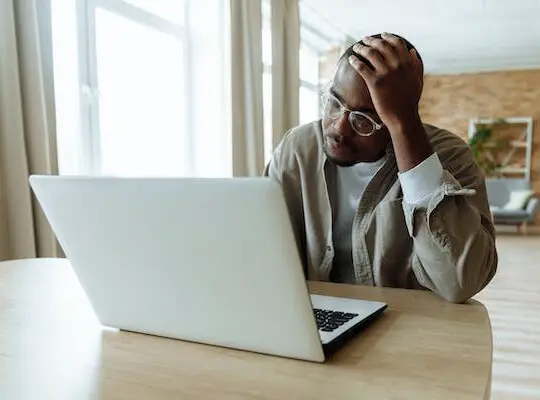In today’s digital age, efficiency is key when it comes to managing the financial aspects of a business. One essential tool that can streamline the invoicing process is an Invoice Excel Template. This article aims to explore the benefits of using such a template, understand its key components, discuss the importance of invoicing in business, and provide tips for maximizing its use.
Understanding Invoice Excel Templates
Before delving into the benefits, it is important to have a clear understanding of what an Invoice Excel Template actually is. In simple terms, an Invoice Excel Template is a pre-designed document that helps businesses create professional-looking invoices efficiently and accurately. It is specifically designed for use in Microsoft Excel, making it easily accessible and customizable for individuals and businesses alike.
Definition of an Invoice Excel Template
An Invoice Excel Template is a digital document that includes predefined fields such as the sender’s and recipient’s information, item descriptions, quantities, prices, and totals. These fields are pre-formatted and formula-driven, allowing for automated calculations and quick generation of invoices.
Using an Invoice Excel Template can greatly simplify the invoicing process for businesses. By providing a structured format with predefined fields, it eliminates the need to create invoices from scratch, saving time and effort. The template also ensures consistency in the layout and design of invoices, presenting a professional image to clients and customers.
Key Components of an Invoice Excel Template
When using an Invoice Excel Template, there are several key components to consider. These components ensure that the invoice includes all the necessary information and adheres to professional standards. Some of the essential components include:
- Sender’s Information – This includes the company’s name, address, contact details, and logo.
- Recipient’s Information – This includes the client’s or customer’s name, address, and contact details.
- Invoice Number – Each invoice should have a unique identifier for easy reference and organization.
- Date – The date of issue, indicating when the invoice was created.
- Itemized List – This includes a detailed description of the goods or services rendered, quantity, unit price, and total.
- Totals – The invoice should clearly state the subtotal, any applicable taxes, discounts, and the final amount due.
- Payment Terms – These terms outline when and how payment should be made, including accepted payment methods.
- Terms and Conditions – Any additional terms and conditions specific to the transaction or business relationship can be included here.
By including all these components in an Invoice Excel Template, businesses can ensure that their invoices are comprehensive and professional. The sender’s information establishes credibility and provides contact details for any queries or clarifications. The recipient’s information helps in accurately addressing the invoice to the right person or organization.
The invoice number is crucial for tracking purposes, enabling businesses to easily reference and organize their invoices. The date of issue is important for both the sender and recipient to keep track of payment deadlines and ensure timely processing.
The itemized list provides a detailed breakdown of the goods or services rendered, allowing the recipient to understand the charges and verify the accuracy of the invoice. The totals section summarizes the financial aspects of the invoice, including the subtotal, taxes, discounts, and the final amount due.
Payment terms outline the expectations and requirements for payment, ensuring that both parties are aware of the agreed-upon terms. This helps in avoiding any misunderstandings or disputes regarding payment deadlines or methods.
Lastly, the terms and conditions section allows businesses to include any additional information or agreements specific to the transaction or business relationship. This can include details about warranties, returns, or any other terms that need to be communicated to the recipient.
Overall, an Invoice Excel Template provides a structured and efficient way to create professional invoices. By including all the necessary components, businesses can ensure that their invoices are accurate, comprehensive, and adhere to professional standards.
The Importance of Invoicing in Business
Invoicing plays a crucial role in the success and financial stability of a business. It serves as a formal request for payment and provides transparency regarding the goods or services provided. Here are a few key aspects illustrating the importance of invoicing:
Role of Invoices in Business Transactions
Invoices serve as legal documents that record the details of a transaction between a seller and a buyer. They specify the goods or services provided, the agreed-upon terms, and the payment expectations. This documentation is vital for bookkeeping, financial reporting, and resolving any disputes that may arise.
Furthermore, invoices provide a clear breakdown of the costs involved in the transaction, including any applicable taxes or discounts. This level of transparency helps both parties understand the financial implications of the transaction and ensures that there are no misunderstandings or discrepancies.
In addition to their role in documenting transactions, invoices also serve as a means of communication between the seller and the buyer. They provide a formal record of the agreed-upon terms and serve as a reminder of the payment due date. This helps maintain a healthy business relationship and ensures that both parties are on the same page regarding their financial obligations.
Legal Implications of Invoicing
In many jurisdictions, providing a proper invoice is a legal requirement. Failure to adhere to invoicing regulations can result in penalties or legal consequences. By using an Invoice Excel Template, businesses can ensure compliance with legal obligations and minimize the risk of costly errors.
Moreover, invoices play a crucial role in taxation. They provide the necessary documentation for calculating and reporting taxes accurately. By maintaining accurate and detailed invoices, businesses can avoid potential audits or disputes with tax authorities.
Additionally, invoices can serve as evidence in legal proceedings. In case of a dispute or non-payment, having a well-documented invoice can strengthen a business’s position and increase the chances of a successful resolution. It provides a clear record of the agreed-upon terms and the obligations of both parties involved.
Furthermore, invoices can also be used as a tool for credit control. By tracking payment history and monitoring outstanding invoices, businesses can identify potential cash flow issues and take necessary actions to ensure timely payments. This proactive approach helps maintain a healthy financial position and reduces the risk of bad debt.
In conclusion, invoicing is not just a mundane administrative task but a critical aspect of running a successful business. It ensures transparency, compliance with legal requirements, and effective communication between the parties involved. By understanding the importance of invoicing and implementing efficient invoicing practices, businesses can enhance their financial stability and foster strong relationships with their clients.
Advantages of Using Invoice Excel Templates
Now that we understand the basic concept of an Invoice Excel Template and the importance of invoicing, let’s explore the advantages it offers to businesses:
Efficiency and Time-Saving Benefits
Manually creating invoices from scratch can be a time-consuming and error-prone task. Invoice Excel Templates simplify the process by providing a ready-made framework that automates calculations and reduces the risk of mistakes. By saving time on administrative tasks, businesses can focus on core operations and enhance productivity.
Furthermore, the use of Invoice Excel Templates allows for efficient record-keeping. All the necessary information, such as customer details, product descriptions, and pricing, can be easily entered into the template. This eliminates the need to repeatedly input the same information for each invoice, saving valuable time and effort.
In addition, these templates often come with built-in features that automatically calculate taxes, discounts, and totals. This eliminates the need for manual calculations and reduces the chances of errors, ensuring accurate and professional-looking invoices.
Financial Management and Tracking
An Invoice Excel Template not only facilitates the creation of invoices but also assists in financial management. By using pre-set formulas and predefined fields, businesses can track payments, monitor outstanding balances, and generate reports to gain insights into their cash flow. This helps in better financial planning and decision-making.
Moreover, the ability to track payments and outstanding balances within the template allows businesses to easily identify late payments and take appropriate actions. This helps maintain healthy cash flow and minimizes the risk of financial instability.
Additionally, the generated reports provide a comprehensive overview of the business’s financial performance. By analyzing these reports, businesses can identify trends, spot areas of improvement, and make informed decisions to optimize their financial strategies.
Customization and Flexibility
One of the significant advantages of using an Invoice Excel Template is its customization options. Businesses can tailor the template to match their branding, add or remove fields as needed, and incorporate specific payment terms or policies. The flexibility allows for a more personalized touch and helps maintain consistency in the professional image projected.
Furthermore, the customization options extend beyond visual aspects. Businesses can also customize the template to accommodate different types of invoices, such as recurring invoices or invoices for specific services. This adaptability ensures that the template can cater to the unique needs of each business.
Moreover, the flexibility of Invoice Excel Templates allows businesses to easily adapt to changes in invoicing requirements. Whether it’s adjusting tax rates, updating payment terms, or incorporating new legal regulations, businesses can quickly modify the template to stay compliant and up-to-date.
Overall, the customization and flexibility offered by Invoice Excel Templates empower businesses to create professional and tailored invoices that align with their brand identity and meet their specific invoicing needs.
How to Choose the Right Invoice Excel Template
When selecting an Invoice Excel Template, there are several factors to consider. Each business has unique needs and requirements, and finding the right template can greatly enhance the invoicing process. Here are a few considerations to keep in mind:
Factors to Consider When Selecting a Template
1. Compatibility – Ensure that the template is compatible with the version of Microsoft Excel you are using.
When choosing an invoice Excel template, it is crucial to check its compatibility with the version of Microsoft Excel you have installed on your computer. Incompatibility issues can lead to formatting errors and functionality problems, which can hinder your invoicing process. Therefore, take the time to verify that the template is compatible with your Excel version to avoid any potential issues.
2. Design and Layout – Consider the template’s design elements, such as colors, fonts, and overall layout, to reflect your brand image.
An invoice is not just a document for recording financial transactions; it is also an opportunity to showcase your brand identity. When selecting a template, pay attention to its design and layout. Choose colors and fonts that align with your brand’s visual identity. Additionally, consider the overall layout of the template to ensure it is clean, organized, and easy to read. A well-designed invoice can leave a lasting impression on your clients.
3. Functionality – Assess whether the template includes all the necessary fields and formulas required for your business operations.
Functionality is a crucial aspect to consider when choosing an invoice Excel template. Evaluate whether the template includes all the necessary fields and formulas required for your specific business operations. For example, if you need to calculate taxes or apply discounts, ensure that the template provides the necessary formulas to automate these calculations. This will save you time and effort in manually computing these values for each invoice.
4. User-Friendliness – Look for a template that is easy to navigate and understand, even for those with limited Excel proficiency.
Not everyone using the invoice template may be an Excel expert. Therefore, it is important to choose a template that is user-friendly and easy to navigate. Look for templates that have clear labels and instructions, making it simple for anyone, even those with limited Excel proficiency, to fill out and customize the invoice. A user-friendly template will streamline your invoicing process and minimize errors.
Common Mistakes to Avoid
1. Overcomplication – Avoid templates that are overly complex and include unnecessary features that may confuse users.
While it’s important to have a template that meets your business needs, be cautious of selecting a template that is overly complicated. Templates with excessive features and complex layouts can confuse users and make the invoicing process more cumbersome than necessary. Opt for a template that strikes a balance between functionality and simplicity, ensuring that it provides all the necessary elements without overwhelming the user.
2. Lack of Flexibility – Ensure the template allows for customization and adjustment to cater to your specific invoicing needs.
Every business has unique invoicing requirements, so it is essential to choose a template that offers flexibility. Look for a template that allows you to customize and adjust various elements to cater to your specific needs. This includes the ability to add or remove fields, modify formulas, and incorporate your company logo and branding. A flexible template will enable you to create professional and tailored invoices that align with your business processes.
3. Insufficient Support – Look for templates that come with clear user instructions or provide customer support in case of any issues or questions.
Even with a user-friendly template, you may encounter questions or encounter issues during the invoicing process. To avoid frustration and delays, select a template that provides clear user instructions or offers customer support. Having access to support resources can help you troubleshoot any problems or clarify any doubts you may have. This will ensure a smooth invoicing experience and minimize any disruptions to your business operations.
Tips for Maximizing the Use of Invoice Excel Templates
To make the most of an Invoice Excel Template, it is essential to follow best practices and overcome common challenges that may arise. Here are a few tips to consider:
Best Practices for Using Invoice Templates
1. Keep templates up to date – Periodically review and update your templates to ensure they comply with changing legal requirements or business policies.
2. Double-check calculations – Even though templates automate calculations, it is crucial to review the final figures to eliminate any potential errors.
3. Backup your templates – Ensure you have multiple copies of your templates stored securely to avoid data loss or accidental deletion.
Overcoming Common Challenges in Using Templates
1. Formatting Issues – Pay attention to formatting inconsistencies that may occur when using templates across different devices or software versions. Double-check and adjust as needed.
2. Data Entry Accuracy – Be diligent in entering accurate data into the template to avoid errors or discrepancies in the final invoice.
3. Clear Communication – Ensure that the invoice clearly communicates payment terms and expectations to avoid any misunderstandings or disputes.
In conclusion, an Invoice Excel Template provides businesses with a convenient and effective way to streamline their invoicing process. Understanding the benefits, key components, and best practices of using such templates can greatly enhance financial management and efficiency in business operations. By choosing the right template and following the tips provided, businesses can save time, improve accuracy, and maintain a professional image in their financial interactions.