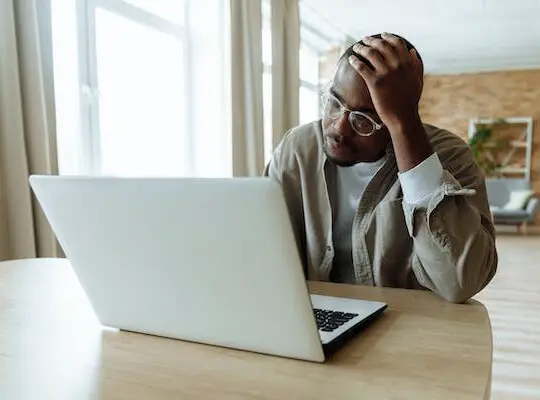In today’s rapidly changing business landscape, having efficient tools to manage your finances is crucial. Wave Invoice is a powerful invoicing and accounting software that seamlessly integrates with your existing financial tools, making it easier than ever to streamline your workflow and maximize productivity. In this article, we will explore how Wave Invoice integrates with your financial tools and the numerous benefits it offers.
Understanding Wave Invoice: An Overview
Before we delve into the integration process, let’s first take a look at what Wave Invoice is and how it can revolutionize your financial management. Wave Invoice is a cloud-based invoicing and accounting software designed to simplify your business operations. With an intuitive interface and robust features, Wave Invoice provides you with everything you need to create professional invoices, track payments, manage expenses, and gain valuable insights into your financial performance.
Wave Invoice is more than just a tool for creating invoices. It’s a comprehensive solution that streamlines your financial processes, allowing you to focus on what matters most – growing your business. By automating repetitive tasks and providing you with accurate financial data, Wave Invoice empowers you to make informed decisions and take control of your finances.
Key Features of Wave Invoice
Wave Invoice boasts a range of powerful features that enable you to efficiently manage your finances. Let’s explore some of its key features:
- Easy invoice creation: Wave Invoice allows you to create professional invoices with ease, customized to reflect your brand identity. You can add your logo, choose from various templates, and personalize the content to make a lasting impression on your clients.
- Payment tracking: With Wave Invoice, you can easily track payments, send reminders, and generate reports to ensure prompt payment collection. Say goodbye to chasing down late payments and hello to improved cash flow.
- Expense tracking: Wave Invoice simplifies expense management by allowing you to easily record and categorize expenses, ensuring accurate financial records. You can effortlessly track your business expenses and stay on top of your budget.
- Financial reporting: Wave Invoice provides detailed financial reports, giving you valuable insights into your business’s financial health and performance. From profit and loss statements to balance sheets, you can analyze your financial data and make data-driven decisions.
These features are just the tip of the iceberg when it comes to what Wave Invoice can do for your business. With its user-friendly interface and robust functionality, Wave Invoice empowers you to take control of your finances and streamline your operations.
Benefits of Using Wave Invoice
The integration of Wave Invoice with your financial tools offers numerous benefits for your business:
- Ease of use: Wave Invoice is designed to be user-friendly, allowing even non-technical users to navigate and utilize its features effortlessly. You don’t need to be an accounting expert to manage your finances effectively.
- Time savings: Wave Invoice automates many time-consuming tasks, freeing up valuable time for you to focus on growing your business. By eliminating manual data entry and automating processes like invoice creation and payment tracking, you can save hours of administrative work.
- Accuracy and efficiency: By integrating with your financial tools, Wave Invoice ensures that your financial information is up-to-date and accurate across all platforms, eliminating manual data entry and reducing the risk of errors. You can trust that your financial records are reliable and reflect the true state of your business.
- Improved cash flow: With Wave Invoice, you can monitor your cash flow in real-time, ensuring that invoices are paid promptly and minimizing cash flow bottlenecks. By having a clear picture of your incoming and outgoing funds, you can make informed decisions to optimize your cash flow.
These benefits are just the beginning of what Wave Invoice can bring to your business. Whether you’re a freelancer, a small business owner, or a growing enterprise, Wave Invoice is a powerful tool that can simplify your financial management and help you achieve your business goals.
The Integration Process of Wave Invoice
Now that we have explored the key features and benefits of Wave Invoice, let’s dive into the integration process. Integrating Wave Invoice with your financial tools is a straightforward process that can be completed in a few simple steps.
When it comes to integrating Wave Invoice with your financial tools, there are a few important considerations to keep in mind. Preparing your financial tools for integration is crucial to ensure a smooth and successful process.
Preparing Your Financial Tools for Integration
Prior to integrating Wave Invoice, it is important to ensure that your financial tools are ready for the integration process. This involves:
- Identifying compatible tools: Check if your existing tools are compatible with Wave Invoice. Wave Invoice integrates with popular accounting software and payment gateways, ensuring a seamless transition. This compatibility ensures that you can continue using your preferred tools while taking advantage of the features offered by Wave Invoice.
- Backing up data: Before starting the integration process, it is always a good practice to back up your financial data. This step helps prevent any loss or discrepancies during the integration process. By having a backup, you can restore your data if any issues arise during the integration.
- Reviewing permissions and access: Ensure that you have the necessary permissions and access rights to integrate Wave Invoice with your financial tools. This step is crucial to ensure a smooth integration process without any roadblocks. It is important to have the right level of access to avoid any limitations or restrictions during the integration.
Once you have completed the necessary preparations, you are ready to move on to the step-by-step guide for integrating Wave Invoice.
Step-by-Step Guide to Wave Invoice Integration
Now that you have prepared your financial tools, let’s walk through the step-by-step process of integrating Wave Invoice:
- Access the integration settings: Log in to your Wave Invoice account and navigate to the integration settings. This step ensures that you have the necessary access to configure the integration process.
- Select your financial tools: Choose the specific financial tools you wish to integrate with Wave Invoice. This step allows you to select the tools that are most relevant to your business needs.
- Authorize the integration: Follow the prompts to authorize the integration between Wave Invoice and your chosen financial tools. This step ensures that the integration is secure and authenticated.
- Configure settings: Customize the integration settings based on your specific requirements, such as syncing frequency and data mapping. This customization allows you to tailor the integration to your business processes and preferences.
- Test the integration: Perform a test run to ensure that data is syncing accurately between Wave Invoice and your financial tools. This step allows you to identify any potential issues or discrepancies before fully implementing the integration.
- Complete the integration: Once the test run is successful, finalize the integration and start enjoying the benefits of Wave Invoice. This final step marks the completion of the integration process, allowing you to leverage the features and functionalities of Wave Invoice seamlessly.
By following this step-by-step guide, you can integrate Wave Invoice with your financial tools efficiently and effectively. The integration process ensures that you can streamline your invoicing and financial management, saving time and effort.
Exploring the Integration Capabilities of Wave Invoice
Wave Invoice offers a wide range of integration capabilities, allowing you to seamlessly connect with your existing accounting software and payment gateways.
When it comes to managing your business finances, efficiency is key. With Wave Invoice’s integration capabilities, you can save time and effort by automating various tasks and ensuring that your financial data is always up to date.
Integration with Accounting Software
Wave Invoice integrates with popular accounting software, such as QuickBooks and Xero, enabling you to synchronize your financial data effortlessly. This integration ensures that your invoices, expenses, and financial reports are automatically updated across platforms, eliminating the need for manual data entry and ensuring accurate financial records.
Imagine the convenience of creating an invoice in Wave Invoice and having it instantly reflected in your accounting software. No more double entry or the risk of human error. Wave Invoice’s integration with accounting software streamlines your financial processes, allowing you to focus on growing your business.
Not only does Wave Invoice sync your financial data, but it also provides a seamless integration experience. The user-friendly interface makes it easy to connect your Wave Invoice account with your preferred accounting software. With just a few clicks, you can establish a secure connection and start enjoying the benefits of automated data synchronization.
Integration with Payment Gateways
Wave Invoice also integrates with various payment gateways, including PayPal and Stripe. By integrating your preferred payment gateway with Wave Invoice, you can easily collect online payments, track payment statuses, and streamline your invoicing and payment processes.
With Wave Invoice’s payment gateway integration, you can offer your customers multiple payment options, enhancing their convenience and satisfaction. Whether they prefer to pay with a credit card, PayPal, or another supported payment method, Wave Invoice has got you covered.
Furthermore, Wave Invoice’s integration with payment gateways ensures that your payment data is securely transmitted and processed. You can have peace of mind knowing that your customers’ sensitive information is protected, and transactions are handled with the highest level of security.
Managing your cash flow has never been easier. Wave Invoice’s integration with payment gateways allows you to track payment statuses in real-time, giving you a clear overview of your receivables. You can easily identify outstanding payments, send reminders to clients, and maintain a healthy cash flow for your business.
Whether you’re a small business owner or a freelancer, Wave Invoice’s integration capabilities provide you with the tools you need to streamline your financial processes. From syncing your financial data with accounting software to accepting online payments through payment gateways, Wave Invoice empowers you to focus on what you do best while ensuring that your financial operations run smoothly.
Maximizing the Benefits of Wave Invoice Integration
Integrating Wave Invoice with your financial tools not only simplifies your financial management but also allows you to maximize the benefits it offers.
Wave Invoice integration offers a multitude of advantages that can revolutionize your financial operations. Let’s explore some of the key benefits in detail.
Streamlining Your Financial Management
By integrating Wave Invoice with your financial tools, you can consolidate your financial data in one centralized platform. This consolidation eliminates the hassle of managing multiple systems and reduces the risk of errors caused by manual data entry. With all your financial information in one place, you gain a comprehensive view of your business’s financial health.
Furthermore, Wave Invoice integration eliminates duplicate entries, ensuring that your financial data remains accurate and up-to-date. This accuracy is crucial for making informed business decisions, as it provides a clear picture of your revenue, expenses, and overall profitability. With streamlined financial management, you can confidently steer your business towards success.
Enhancing Your Business Efficiency
Wave Invoice’s integration capabilities go beyond simplifying financial management. They enable you to automate repetitive tasks, saving you valuable time and improving overall efficiency.
With the integration, invoice creation becomes a breeze. You can generate professional-looking invoices with just a few clicks, eliminating the need for manual input and reducing the chances of errors. This automation not only speeds up the invoicing process but also enhances the professionalism of your business.
Payment tracking is another area where Wave Invoice integration shines. You can easily monitor the status of your invoices, track payments, and send reminders to clients automatically. This automation ensures that you receive timely payments, improving your cash flow and reducing the need for manual follow-ups.
Expense management is also simplified through integration. Wave Invoice allows you to easily track and categorize expenses, ensuring that you have a clear overview of your business’s financial outflows. By automating this process, you can quickly identify areas where you can cut costs and optimize your spending.
By automating these essential financial tasks, you free up valuable time that can be better utilized for core business activities. With improved efficiency, you can focus on driving growth, nurturing client relationships, and exploring new opportunities.
In conclusion, integrating Wave Invoice with your financial tools brings numerous benefits that go beyond simplifying financial management. It streamlines your operations, enhances accuracy, and boosts overall efficiency. By harnessing the power of automation, you can maximize the potential of Wave Invoice and propel your business towards greater success.
Troubleshooting Common Issues in Wave Invoice Integration
While the integration process is generally smooth, it is important to be aware of common issues that may arise and how to troubleshoot them effectively.
Addressing Integration Errors
If you encounter any integration errors, it is essential to identify the root cause and resolve it promptly. Check for compatibility issues, review permissions and access rights, and ensure that your financial tools are up-to-date. If issues persist, consult the Wave Invoice support team for expert guidance.
Tips for Successful Integration
To ensure a successful integration, follow these tips:
- Thoroughly review the integration documentation provided by Wave Invoice.
- Test the integration in a controlled environment before implementing it in your live production environment.
- Regularly update your financial tools and Wave Invoice to take advantage of new features and enhancements.
- Train your team on how to effectively utilize the integrated system to maximize its benefits.
In conclusion, integrating Wave Invoice with your financial tools is a strategic move to enhance your financial management and streamline your business operations. With its robust features, seamless integration capabilities, and numerous benefits, Wave Invoice empowers you to take control of your finances and drive business growth. Embrace the power of Wave Invoice integration and experience the difference it can make in your financial ecosystem.